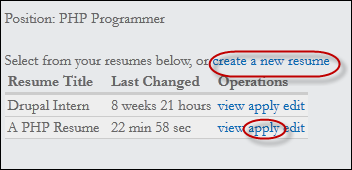To apply for a job, follow these steps:
| 1. | Select the Jobs navigation. |
| 2. | Select the job you'd like to apply for by clicking on the title. |
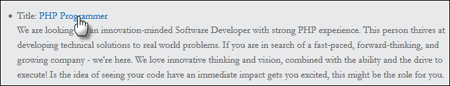
| 3. | Select the Apply for this job link at the bottom of the page. |
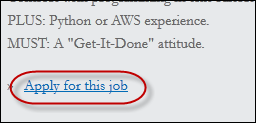
| 4. | Select the apply link next to the resume you'd like to use. Note that you can also create a new resume from here or view or edit an existing resume. |