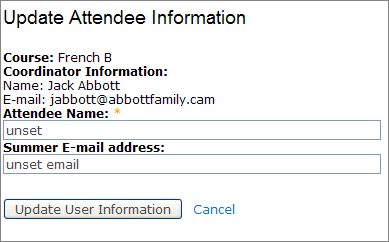The account holder has two opportunities to assign attendees to the courses/events that have been purchased. There will be a link on the receipt they receive both on the website as well as in their email. This link will allow them to begin updating the attendee information.
To access additional attendees or to return to the site later and update attendees, follow these steps:
| 1. | Log into the website |
| 2. | Select My Account |
| 3. | Under Account Activity, select View next to Current Courses/Events |
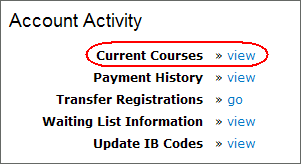
| 4. | Each course/event is listed along with a note in red, if attendees still need assigned. Select the Update or Add Attendees link. |
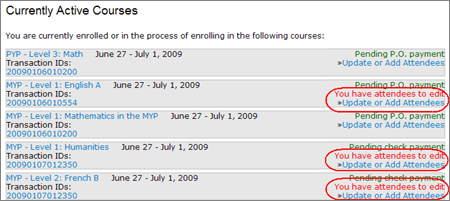
| 5. | Under the Currently Registered Attendees section, edit each of the attendees by selecting the edit link. |
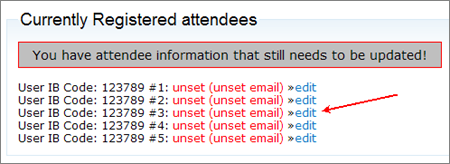
| 6. | Enter the attendee information and select Update User Information. |