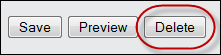In order to delete job listings on the site, you must have the appropriate permissions.
To delete a job listing, follow these steps:
| 1. | Select the Jobs navigation on your site. |
| 2. | Select the title of the job you'd like to edit. |
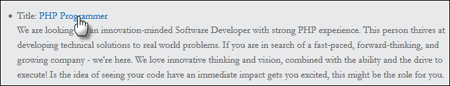
| 3. | Select the edit tab and make the changes needed. |
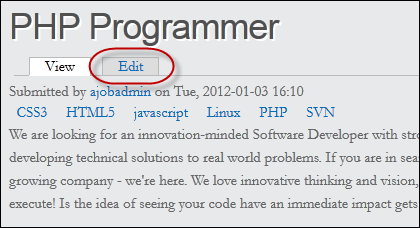
| 4. | At the bottom of the page, select Delete. |