To edit an existing resume, follow these steps:
| 1. | Select the Jobs navigation and choose Resumes. |
| 2. | Select the edit link for the resume you'd like to change. |
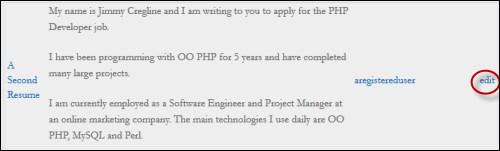
| 3. | You can edit your cover letter or delete your existing resume and upload a more current version. |
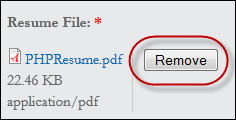
| 4. | Click Save when finished. |
IMPORTANT: Editing your resume WILL update your submitted applications!