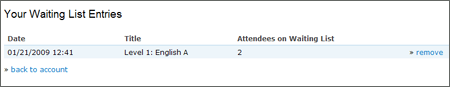To view a list of wait list slots on an account, follow these steps:
| 1. | Log into the website. |
| 2. | Select My Account |
| 3. | Under Account Activity, select View next to Waiting List Information |
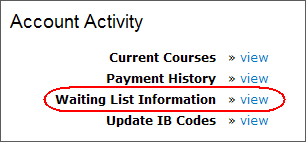
| 4. | All courses/events that the user currently has slots saved for will show here. |